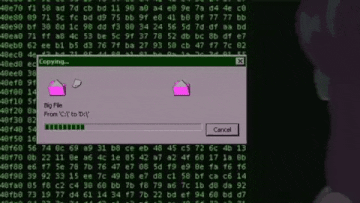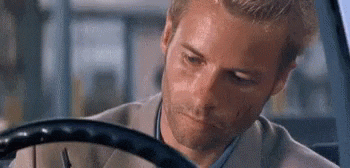WebSocket communication is integral to modern real-time web applications, powering everything from chat apps and online gaming to collaborative editing tools and live dashboards. However, its persistent and event-driven nature introduces unique debugging challenges. Traditional browser developer tools provide limited insight into WebSocket message flows, especially in complex, asynchronous applications.
This thesis evaluates the use of Chrome-based browser extensions—specifically those designed to enhance WebSocket debugging—and explores how visual event tracing improves developer experience (DX). By profiling real-world applications and comparing built-in tools with popular WebSocket DevTools extensions, we analyze the impact of visual feedback, message inspection, and timeline tracing on debugging efficiency, code quality, and development speed.
The Idea
As front-end development evolves, WebSockets have become a foundational technology for building reactive user experiences. Debugging WebSocket behavior, however, remains a cumbersome task. Chrome DevTools offers a basic view of WebSocket frames, but lacks features such as message categorization, event correlation, or contextual logging. Developers often resort to console.log and custom logging systems, increasing friction and reducing productivity.
This research investigates how browser extensions designed for WebSocket inspection—such as Smart WebSocket Client, WebSocket King Client, and WSDebugger—can enhance debugging workflows. We focus on features that provide visual structure to communication patterns, simplify message replay, and allow for real-time monitoring of state transitions.
Related Work
Chrome DevTools
While Chrome DevTools supports WebSocket inspection under the Network > Frames tab, its utility is limited:
- Messages are displayed in a flat, unstructured stream.
- No built-in timeline or replay mechanism.
- Filtering and contextual debugging features are minimal.
WebSocket-Specific Extensions
Numerous browser extensions aim to fill this gap:
- Smart WebSocket Client: Allows custom message sending, frame inspection, and saved session reuse.
- WSDebugger: Offers structured logging and visualization of message flows.
- WebSocket Monitor: Enables real-time monitoring of multiple connections with UI overlays.
Methodology
Tools Evaluated:
- Chrome DevTools (baseline)
- Smart WebSocket Client
- WSDebugger
- WebSocket King Client
Evaluation Criteria:
- Real-time message monitoring
- UI clarity and UX consistency
- Support for message replay and editing
- Message categorization and filtering
- Timeline-based visualization
Test Applications:
- A collaborative markdown editor
- A multiplayer drawing game (WebSocket over Node.js)
- A lightweight financial dashboard (stock ticker)
Findings
1. Enhanced Visibility
Extensions provide structured visual representations of WebSocket communication:
- Grouped messages by type (e.g., chat, system, control)
- Color-coded frames for quick scanning
- Collapsible and expandable message trees
2. Real-Time Inspection and Replay
- Replaying previous messages with altered payloads accelerates bug reproduction.
- Message history can be annotated, aiding team collaboration during debugging.
3. Timeline-Based Analysis
- Extensions with timeline views help identify latency issues, bottlenecks, and inconsistent message pacing.
- Developers can correlate message sequences with UI events more intuitively.
4. Improved Debugging Flow
- Developers report reduced context-switching between source code and devtools.
- Some extensions allow breakpoints or watchers on WebSocket events, mimicking JavaScript debugging.
Consider
Visual debugging extensions represent a key advancement in tooling for real-time application development. By extending Chrome DevTools with features tailored for WebSocket tracing, developers gain actionable insights, faster debugging cycles, and a better understanding of application behavior. Future work should explore native integration of timeline and message tagging features into standard browser DevTools.
Developer Experience and Limitations
Visual tools significantly enhance the developer experience (DX) by reducing friction and offering cognitive support during debugging. Rather than parsing raw JSON blobs manually or tracing asynchronous behavior through logs, developers can rely on intuitive UI affordances such as real-time visualizations, message filtering, and replay features.
However, some limitations remain:
- Lack of binary frame support: Many extensions focus on text-based payloads and may not correctly parse or display binary frames.
- Non-standard encoding issues: Applications using custom serialization formats (e.g., Protocol Buffers, MsgPack) require external decoding tools or browser instrumentation.
- Extension compatibility: Some extensions may conflict with Content Security Policies (CSP) or have limited functionality when debugging production sites served over HTTPS.
- Performance overhead: Real-time visualization and logging can add browser CPU/memory overhead, particularly in high-frequency WebSocket environments.
Despite these drawbacks, the overall impact on debugging efficiency and developer comprehension remains highly positive.
Developer Experience and Limitations
Visual tools significantly enhance the developer experience (DX) by reducing friction and offering cognitive support during debugging. Rather than parsing raw JSON blobs manually or tracing asynchronous behavior through logs, developers can rely on intuitive UI affordances such as live message streams, structured views, and interactive inspection of frames.
However, some limitations exist:
- Security restrictions: Content Security Policy (CSP) and Cross-Origin Resource Sharing (CORS) can restrict browser extensions from accessing WebSocket frames in production environments.
- Binary and custom formats: Extensions may not handle binary frames or non-standard encodings (e.g., Protocol Buffers) without additional tooling.
- Limited protocol awareness: Generic tools may not fully interpret application-specific semantics, requiring context from the developer.
- Performance trade-offs: Logging and rendering large volumes of data can cause UI lag, especially in high-throughput WebSocket apps.
Despite these constraints, DevTools extensions continue to offer valuable insight during development and testing stages.
Applying this analysis to relays in the Nostr protocol surfaces some fascinating implications about traffic analysis, developer tooling, and privacy risks, even when data is cryptographically signed. Here's how the concepts relate:
🧠 What This Means for Nostr Relays
1. Traffic Analysis Still Applies
Even though Nostr events are cryptographically signed and, optionally, encrypted (e.g., DMs), relay communication is over plaintext WebSockets or WSS (WebSocket Secure). This means:
- IP addresses, packet size, and timing patterns are all visible to anyone on-path (e.g., ISPs, malicious actors).
- Client behavior can be inferred: Is someone posting, reading, or just idling?
- Frequent "kind" values (like
kind:1for notes orkind:4for encrypted DMs) produce recognizable traffic fingerprints.
🔍 Example:
A pattern like:
client → relay: small frame at intervals of 30srelay → client: burst of medium frames
…could suggest someone is polling for new posts or using a chat app built on Nostr.
2. DevTools for Nostr Client Devs
For client developers (e.g., building on top of nostr-tools), browser DevTools and WebSocket inspection make debugging much easier:
- You can trace real-time Nostr events without writing logging logic.
- You can verify frame integrity, event flow, and relay responses instantly.
- However, DevTools have limits when Nostr apps use:
- Binary payloads (e.g., zlib-compressed events)
- Custom encodings or protocol adaptations (e.g., for mobile)
3. Fingerprinting Relays and Clients
- Each relay has its own behavior: how fast it responds, whether it sends OKs, how it deals with malformed events.
- These can be fingerprinted by adversaries to identify which software is being used (e.g.,
nostr-rs-relay,strfry, etc.). - Similarly, client apps often emit predictable
REQ,EVENT,CLOSEsequences that can be fingerprinted even over WSS.
4. Privacy Risks
Even if DMs are encrypted:
- Message size and timing can hint at contents ("user is typing", long vs. short message, emoji burst, etc.)
- Public relays might correlate patterns across multiple clients—even without payload access.
- Side-channel analysis becomes viable against high-value targets.
5. Mitigation Strategies in Nostr
Borrowing from TLS and WebSocket security best practices:
| Strategy | Application to Nostr |
|---|---|
| Padding messages | Normalize EVENT size, especially for DMs |
| Batching requests | Send multiple REQ subscriptions in one frame |
| Randomize connection times | Avoid predictable connection schedules |
| Use private relays / Tor | Obfuscate source IP and reduce metadata exposure |
| Connection reuse | Avoid per-event relay opens, use persistent WSS |
TL;DR for Builders
If you're building on Nostr and care about privacy, WebSocket metadata is a leak. The payload isn't the only thing that matters. Be mindful of event timing, size, and structure, even over encrypted channels.