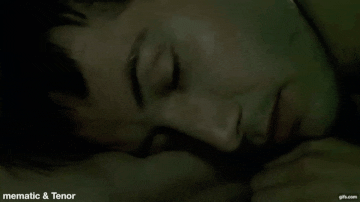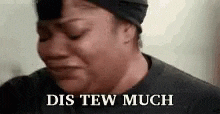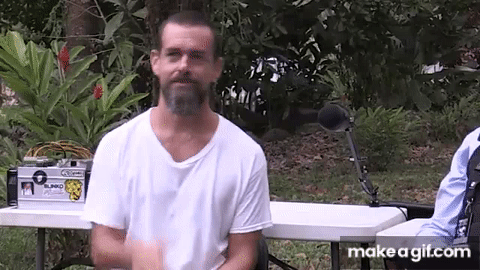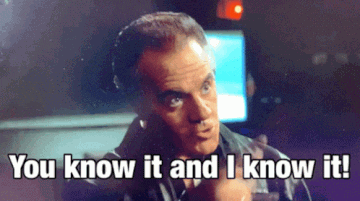As computing needs evolve toward speed, reliability, and efficiency, understanding the landscape of storage technologies becomes crucial for system builders, IT professionals, and performance enthusiasts. This idea compares traditional Hard Disk Drives (HDDs) with various Solid-State Drive (SSD) technologies including SATA SSDs, mSATA, M.2 SATA, and M.2 NVMe. It explores differences in form factors, interfaces, memory types, and generational performance to empower informed decisions on selecting optimal storage.
1. Storage Device Overview
1.1 HDDs – Hard Disk Drives
- Mechanism: Mechanical platters + spinning disk.
- Speed: ~80–160 MB/s.
- Cost: Low cost per GB.
- Durability: Susceptible to shock; moving parts prone to wear.
- Use Case: Mass storage, backups, archival.
1.2 SSDs – Solid State Drives
- Mechanism: Flash memory (NAND-based); no moving parts.
- Speed: SATA SSDs (~550 MB/s), NVMe SSDs (>7,000 MB/s).
- Durability: High resistance to shock and temperature.
- Use Case: Operating systems, apps, high-speed data transfer.
2. Form Factors
| Form Factor | Dimensions | Common Usage |
|---|---|---|
| 2.5-inch | 100mm x 69.85mm x 7mm | Laptops, desktops (SATA interface) |
| 3.5-inch | 146mm x 101.6mm x 26mm | Desktops/servers (HDD only) |
| mSATA | 50.8mm x 29.85mm | Legacy ultrabooks, embedded systems |
| M.2 | 22mm wide, lengths vary (2242, 2260, 2280, 22110) | Modern laptops, desktops, NUCs |
Note: mSATA is being phased out in favor of the more versatile M.2 standard.
3. Interfaces & Protocols
3.1 SATA (Serial ATA)
- Max Speed: ~550 MB/s (SATA III).
- Latency: Higher.
- Protocol: AHCI.
- Compatibility: Broad support, backward compatible.
3.2 NVMe (Non-Volatile Memory Express)
- Max Speed:
- Gen 3: ~3,500 MB/s
- Gen 4: ~7,000 MB/s
- Gen 5: ~14,000 MB/s
- Latency: Very low.
- Protocol: NVMe (optimized for NAND flash).
- Interface: PCIe lanes (usually via M.2 slot).
NVMe significantly outperforms SATA due to reduced overhead and direct PCIe access.
4. Key Slot & Compatibility (M.2 Drives)
| Drive Type | Key | Interface | Typical Use |
|---|---|---|---|
| M.2 SATA | B+M key | SATA | Budget laptops/desktops |
| M.2 NVMe (PCIe) | M key only | PCIe Gen 3–5 | Performance PCs/gaming |
⚠️ Important: Not all M.2 slots support NVMe. Check motherboard specs for PCIe compatibility.
5. SSD NAND Memory Types
| Type | Bits/Cell | Speed | Endurance | Cost | Use Case |
|---|---|---|---|---|---|
| SLC | 1 | ⭐⭐⭐⭐ | ⭐⭐⭐⭐ | $$$$ | Enterprise caching |
| MLC | 2 | ⭐⭐⭐ | ⭐⭐⭐ | $$$ | Pro-grade systems |
| TLC | 3 | ⭐⭐ | ⭐⭐ | $$ | Consumer, gaming |
| QLC | 4 | ⭐ | ⭐ | $ | Budget SSDs, media storage |
6. 3D NAND / V-NAND Technology
- Traditional NAND: Planar (flat) design.
- 3D NAND: Stacks cells vertically—more density, less space.
- Benefits:
- Greater capacity
- Better power efficiency
- Improved lifespan
Samsung’s V-NAND is a branded 3D NAND variant known for high endurance and stability.
7. Performance & Generational Comparison
| PCIe Gen | Max Speed | Use Case |
|---|---|---|
| Gen 3 | ~3,500 MB/s | Mainstream laptops/desktops |
| Gen 4 | ~7,000 MB/s | Gaming, prosumer, light servers |
| Gen 5 | ~14,000 MB/s | AI workloads, enterprise |
Drives are backward compatible, but will operate at the host’s maximum supported speed.
8. Thermal Management
- NVMe SSDs generate heat—especially Gen 4/5.
- Heatsinks and thermal pads are vital for:
- Sustained performance (prevent throttling)
- Longer lifespan
- Recommended to leave 10–20% free space for optimal SSD wear leveling and garbage collection.
9. HDD vs SSD: Summary
| Aspect | HDD | SSD |
|---|---|---|
| Speed | 80–160 MB/s | 550 MB/s – 14,000 MB/s |
| Durability | Low (mechanical) | High (no moving parts) |
| Lifespan | Moderate | High (depends on NAND type) |
| Cost | Lower per GB | Higher per GB |
| Noise | Audible | Silent |
10. Brand Recommendations
| Brand | Strength |
|---|---|
| Samsung | Leading in performance (980 Pro, 990 Pro) |
| Western Digital | Reliable Gen 3/4/5 drives (SN770, SN850X) |
| Crucial | Budget-friendly, solid TLC drives (P3, P5 Plus) |
| Kingston | Value-oriented SSDs (A2000, NV2) |
11. How to Choose the Right SSD
- Check your device slot: Is it M.2 B+M, M-key, or SATA-only?
- Interface compatibility: Confirm if the M.2 slot supports NVMe or only SATA.
- Match PCIe Gen: Use Gen 3/4/5 based on CPU/motherboard lanes.
- Pick NAND type: TLC for best balance of speed/longevity.
- Thermal plan: Use heatsinks or fans for Gen 4+ drives.
- Capacity need: Leave headroom (15–20%) for performance and lifespan.
- Trustworthy brands: Stick to Samsung, WD, Crucial for warranty and quality.
Consider
From boot speed to data integrity, SSDs have revolutionized how modern systems handle storage. While HDDs remain relevant for mass archival, NVMe SSDs—especially those leveraging PCIe Gen 4 and Gen 5—dominate in speed-critical workflows. M.2 NVMe is the dominant form factor for futureproof builds, while understanding memory types like TLC vs. QLC ensures better longevity planning.
Whether you’re upgrading a laptop, building a gaming rig, or running a self-hosted Bitcoin node, choosing the right form factor, interface, and NAND type can dramatically impact system performance and reliability.
Resources & Further Reading
- How-Fixit Storage Guides
- Kingston SSD Reliability Guide
- Western Digital Product Lines
- Samsung V-NAND Explained
- PCIe Gen 5 Benchmarks
Options
🔧 Recommended SSDs and Tools (Amazon)
Kingston A400 240GB SSD – SATA 3 2.5"
Kingston SSD Reliability Guide Samsung 970 EVO Plus 2TB NVMe M.2 SSD – Gen 3
https://a.co/d/6EMVAN1 Crucial P5 Plus 1TB PCIe Gen4 NVMe M.2 SSD
PCIe Gen 5 Benchmarks WD Blue SN570 1TB NVMe SSD – PCIe Gen 3
Western Digital Product Lines Sabrent Rocket Q 2TB NVMe SSD – QLC NAND
https://a.co/d/325Og2K Thermalright M.2 SSD Heatsink Kit
Samsung V-NAND Explained ORICO M.2 NVMe SSD Enclosure – USB 3.2 Gen2
https://a.co/d/aEwQmih
🛠️ DIY & Fix Resource
- How-Fixit – PC Repair Guides and Tutorials
How-Fixit Storage Guides
In Addition
Modern Storage Technologies and Mini NAS Implementation
1. Network Attached Storage (NAS) system
In the rapidly evolving landscape of data storage, understanding the nuances of various storage technologies is crucial for optimal system design and performance. This idea delves into the distinctions between traditional Hard Disk Drives (HDDs), Solid State Drives (SSDs), and advanced storage interfaces like M.2 NVMe, M.2 SATA, and mSATA. Additionally, it explores the implementation of a compact Network Attached Storage (NAS) system using the Nookbox G9, highlighting its capabilities and limitations.
2. Storage Technologies Overview
2.1 Hard Disk Drives (HDDs)
- Mechanism: Utilize spinning magnetic platters and read/write heads.
- Advantages:
- Cost-effective for large storage capacities.
- Longer lifespan in low-vibration environments.
- Disadvantages:
- Slower data access speeds.
- Susceptible to mechanical failures due to moving parts.
2.2 Solid State Drives (SSDs)
- Mechanism: Employ NAND flash memory with no moving parts.
- Advantages:
- Faster data access and boot times.
- Lower power consumption and heat generation.
- Enhanced durability and shock resistance.
- Disadvantages:
- Higher cost per gigabyte compared to HDDs.
- Limited write cycles, depending on NAND type.
3. SSD Form Factors and Interfaces
3.1 Form Factors
- 2.5-Inch: Standard size for laptops and desktops; connects via SATA interface.
- mSATA: Miniature SATA interface, primarily used in ultrabooks and embedded systems; largely supplanted by M.2.
- M.2: Versatile form factor supporting both SATA and NVMe interfaces; prevalent in modern systems.
3.2 Interfaces
SATA (Serial ATA):
- Speed: Up to 600 MB/s.
- Compatibility: Widely supported across various devices.
- Limitation: Bottleneck for high-speed SSDs.
NVMe (Non-Volatile Memory Express):
- Speed: Ranges from 3,500 MB/s (PCIe Gen 3) to over 14,000 MB/s (PCIe Gen 5).
- Advantage: Direct communication with CPU via PCIe lanes, reducing latency.
- Consideration: Requires compatible motherboard and BIOS support.
4. M.2 SATA vs. M.2 NVMe
| Feature | M.2 SATA | M.2 NVMe |
|---|---|---|
| Interface | SATA III (AHCI protocol) | PCIe (NVMe protocol) |
| Speed | Up to 600 MB/s | Up to 14,000 MB/s (PCIe Gen 5) |
| Compatibility | Broad compatibility with older systems | Requires NVMe-compatible M.2 slot and BIOS support |
| Use Case | Budget builds, general computing | High-performance tasks, gaming, content creation |
Note: M.2 NVMe drives are not backward compatible with M.2 SATA slots due to differing interfaces and keying.
5. NAND Flash Memory Types
Understanding NAND types is vital for assessing SSD performance and longevity.
SLC (Single-Level Cell):
- Bits per Cell: 1
- Endurance: ~100,000 write cycles
- Use Case: Enterprise and industrial applications
MLC (Multi-Level Cell):
- Bits per Cell: 2
- Endurance: ~10,000 write cycles
- Use Case: Consumer-grade SSDs
TLC (Triple-Level Cell):
- Bits per Cell: 3
- Endurance: ~3,000 write cycles
- Use Case: Mainstream consumer SSDs
QLC (Quad-Level Cell):
- Bits per Cell: 4
- Endurance: ~1,000 write cycles
- Use Case: Read-intensive applications
3D NAND:
- Structure: Stacks memory cells vertically to increase density.
- Advantage: Enhances performance and endurance across NAND types.
6. Thermal Management and SSD Longevity
Effective thermal management is crucial for maintaining SSD performance and lifespan.
- Heatsinks: Aid in dissipating heat from SSD controllers.
- Airflow: Ensuring adequate case ventilation prevents thermal throttling.
- Monitoring: Regularly check SSD temperatures, especially under heavy workloads.
7. Trusted SSD Manufacturers
Selecting SSDs from reputable manufacturers ensures reliability and support.
- Samsung: Known for high-performance SSDs with robust software support.
- Western Digital (WD): Offers a range of SSDs catering to various user needs.
- Crucial (Micron): Provides cost-effective SSD solutions with solid performance.
8. Mini NAS Implementation: Nookbox G9 Case Study
8.1 Overview
The Nookbox G9 is a compact NAS solution designed to fit within a 1U rack space, accommodating four M.2 NVMe SSDs.
8.2 Specifications
- Storage Capacity: Supports up to 8TB using four 2TB NVMe SSDs.
- Interface: Each M.2 slot operates at PCIe Gen 3x2.
- Networking: Equipped with 2.5 Gigabit Ethernet ports.
- Operating System: Comes pre-installed with Windows 11; compatible with Linux distributions like Ubuntu 24.10.
8.3 Performance and Limitations
- Throughput: Network speeds capped at ~250 MB/s due to 2.5 GbE limitation.
- Thermal Issues: Inadequate cooling leads to SSD temperatures reaching up to 80°C under load, causing potential throttling and system instability.
- Reliability: Reports of system reboots and lockups during intensive operations, particularly with ZFS RAIDZ configurations.
8.4 Recommendations
- Cooling Enhancements: Implement third-party heatsinks to improve thermal performance.
- Alternative Solutions: Consider NAS systems with better thermal designs and higher network throughput for demanding applications.
9. Consider
Navigating the myriad of storage technologies requires a comprehensive understanding of form factors, interfaces, and memory types. While HDDs offer cost-effective bulk storage, SSDs provide superior speed and durability. The choice between M.2 SATA and NVMe hinges on performance needs and system compatibility. Implementing compact NAS solutions like the Nookbox G9 necessitates careful consideration of thermal management and network capabilities to ensure reliability and performance.
Product Links (Amazon)
Thermal Heatsink for M.2 SSDs (Must-have for stress and cooling)
https://a.co/d/43B1F3t Nookbox G9 – Mini NAS
https://a.co/d/3dswvGZ Alternative 1: Possibly related cooling or SSD gear
https://a.co/d/c0Eodm3 Alternative 2: Possibly related NAS accessories or SSDs
https://a.co/d/9gWeqDr
Benchmark Results (Geekbench)
GMKtec G9 Geekbench CPU Score #1
https://browser.geekbench.com/v6/cpu/11471182 GMKtec G9 Geekbench CPU Score #2
https://browser.geekbench.com/v6/cpu/11470130 GMKtec Geekbench User Profile
https://browser.geekbench.com/user/446940