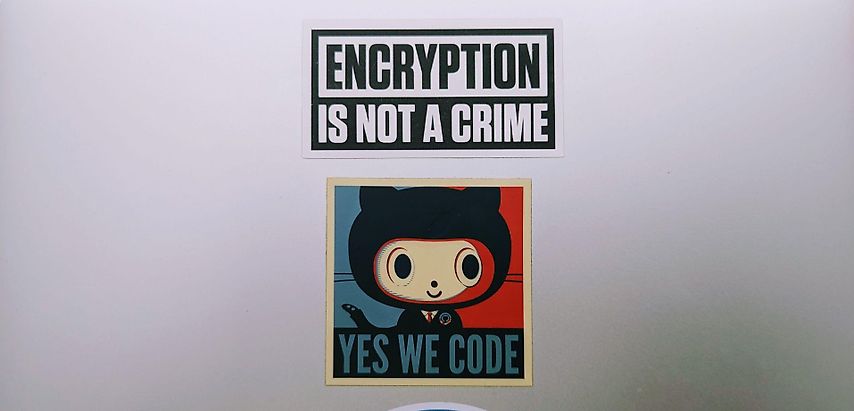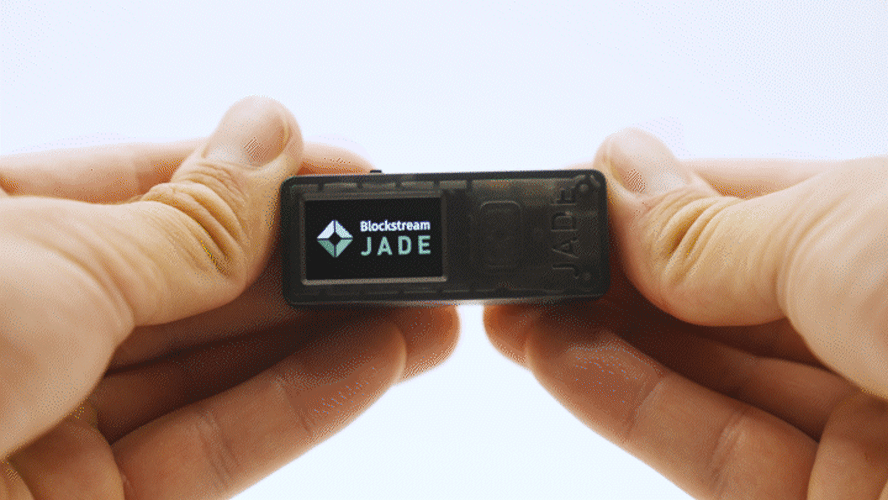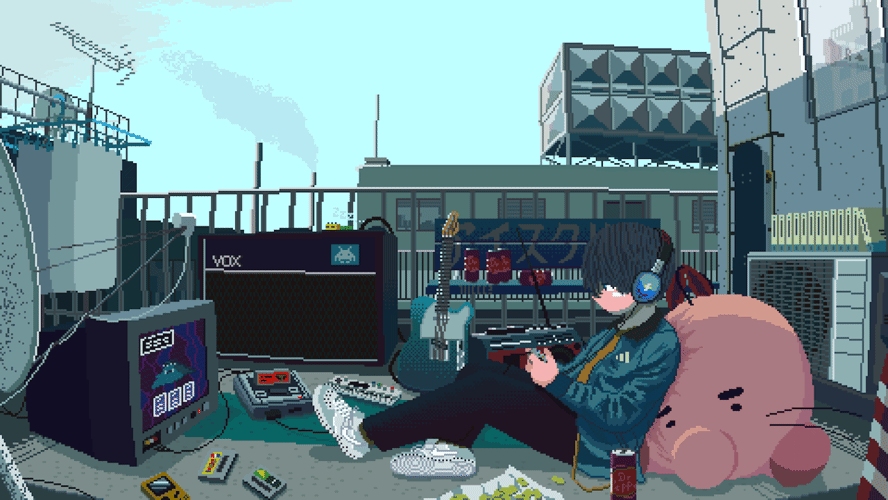In the world of software development, GitHub stands out as a central hub for collaboration and version control. Utilizing Git, an open-source version control system, GitHub provides a powerful platform for managing projects, tracking changes, and fostering collaboration among developers. Whether you are a seasoned coder or just starting out, understanding how to effectively use GitHub can greatly enhance your coding projects and collaborations.
About GitHub
GitHub is essentially a cloud-based service that hosts Git repositories, or "repos," where you can store, manage, and track your coding projects. It offers a plethora of functionalities including:
- Project Showcasing: Display your work for public view, which is particularly beneficial for portfolio building or open-source projects.
- Change Management: Keep a detailed record of modifications in your project over time, making rollback and error identification simpler.
- Code Review: Allow others to scrutinize your code and suggest improvements.
- Collaborative Projects: Work with other developers without the risk of immediately altering the main project.
GitHub’s environment supports these activities by providing tools for reviewing code, managing projects, and building software alongside millions of other developers.
About Git
Git, the backbone of GitHub, is a version control system that manages and stores revisions of projects. Git is indispensable for managing complex projects that require many developers working on the same files simultaneously. Here’s how Git typically works within a project:
- Branching: Create independent branches from the main project to work without affecting the core project.
- Commits: Save changes to your branch, creating a transparent history of your modifications.
- Merging: Combine changes from your branch back to the main project, allowing Git to intelligently merge without losing track of parallel updates.
How Do Git and GitHub Interact?
When you use GitHub, you operate within repositories that utilize Git's version control capabilities. You can perform several Git operations directly on GitHub, such as:
- Creating and managing repositories.
- Making branches.
- Committing changes online.
For local development, common practice is:
- Sync Local and Remote Repositories: Use tools like GitHub Desktop or command-line instructions to keep your local projects aligned with GitHub.
- Collaborate Seamlessly: Pull the latest updates from GitHub, make changes locally, and push back to GitHub for integrated updates.
Getting Started on GitHub
For newcomers, the journey begins by understanding and using GitHub’s web functionalities:
- Create a GitHub Account: Start by setting up your account on GitHub.
- Learn GitHub Flow: Understand the principles of branches, commits, pull requests (PR), and merges.
- Personalize Your Profile: Enhance your profile to showcase your projects and skills.
- Explore and Connect: Find projects that inspire you and connect with other developers.
First Steps:
- Navigating GitHub: Familiarize yourself with the user interface and various functionalities.
- Creating Your First Repository: Learn how to create and manage your coding projects on GitHub.
- Making Your First Commit: Understand how to make changes and commit them to your repository.
Next Steps
Once you have the basics handled:
- Explore further by Creating an account on GitHub.
- Dive into more detailed functionalities such as branch management and PRs.
To Consider
GitHub, paired with the powerful Git version control system, provides a robust framework for managing development projects. By facilitating collaboration, enhancing code transparency, and supporting effective project management, GitHub empowers developers to achieve more and collaborate effectively, regardless of geographical boundaries.
Get started on your journey into GitHub and discover the vast potential of this essential tool in modern development. Happy coding!
Establishing Trust in GitHub Contributions: The Importance of Verifying Keys and Creating a Web of Trust Protocol
In the vast, collaborative arena of software development on GitHub, where countless contributors merge their efforts to forge innovative projects, ensuring the integrity and authenticity of contributions is paramount. The verification of contributors' keys and the establishment of a robust Web of Trust protocol are critical practices for securing open-source projects. This article explores the importance of these security measures and how they can be implemented effectively within the GitHub ecosystem.
Why Key Verification Matters
Key verification is the process of ensuring that commits and tags are actually made by the entity they claim to originate from. In the context of GitHub and Git, keys refer primarily to GPG (GNU Privacy Guard) or SSH (Secure Shell) keys that are used to sign data digitally. This practice is essential because it:
- Prevents Spoofing: Ensures that contributions cannot be falsely attributed to someone else, which is crucial in preventing malicious code submissions.
- Reinforces Integrity: Helps maintain the integrity of the project’s codebase by verifying that commits and merges are from trusted and verifiable sources.
- Builds Credibility: Increases the credibility of a project by showing that the maintainers are committed to security and diligent in their governance practices.
Creating a Web of Trust
A Web of Trust is a decentralized security model for verifying digital keys. In this model, trust is established through a network of individual users who verify and sign each other’s keys. This creates a framework where the verification of one’s identity is crowd-sourced among trusted parties rather than relying on a central authority. Implementing a Web of Trust in the GitHub community can:
- Enhance Collaborative Trust: In large projects with numerous contributors, a Web of Trust helps in verifying that all participants are who they say they are.
- Facilitate Scaling Security: As projects grow and attract more contributors, a Web of Trust scales the security measures by distributing the responsibility of trust verification across multiple, credible parties.
- Improve Response to Security Incidents: A robust network of trusted contributors can respond more effectively to security breaches or vulnerabilities.
Implementing Key Verification and Web of Trust on GitHub
Step 1: Integrating GPG Key Verification
Generate or Import a GPG Key: Contributors should start by generating their own GPG keys or importing existing ones into their development environment.
Add GPG Keys to GitHub Account: Users must add their public GPG key to their GitHub account settings which allows GitHub to verify their signed commits.
Sign Commits and Tags: Contributors should configure their Git tools to sign commits and tags with their GPG key, ensuring that their cryptographic signature accompanies every change.
git config --global commit.gpgsign true git config --global user.signingkey YOUR_GPG_KEY_ID
Step 2: Establishing a Web of Trust
- Community Key Signing: Organize or participate in key signing parties or events where GitHub contributors can meet (either virtually or in person) to verify identities and sign each other's keys.
- Publish and Share Trust Signatures: Contributors should publish their signed keys and trust signatures in a publicly accessible venue or directly on their GitHub profiles.
- Verify and Rely on Trusted Keys: When cloning or forking repositories, developers should verify the signatures against the Web of Trust to ensure all contributions are from trusted sources.
Case in closing
In an era of heightened cybersecurity risks, the importance of verifying keys and establishing a Web of Trust cannot be overstated in the context of GitHub contributions. These practices bolster the security of projects, protect the integrity of code, and build a foundation of trust within the developer community. As contributors and maintainers of open-source projects, embracing these protocols is a step towards a more secure and reliable software development ecosystem.
By fostering an environment where trust and security are paramount, the GitHub community can continue to thrive and drive forward the innovation that has cemented its place at the forefront of software development.